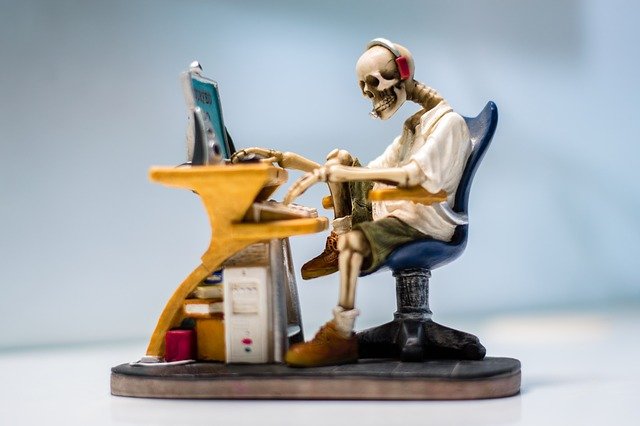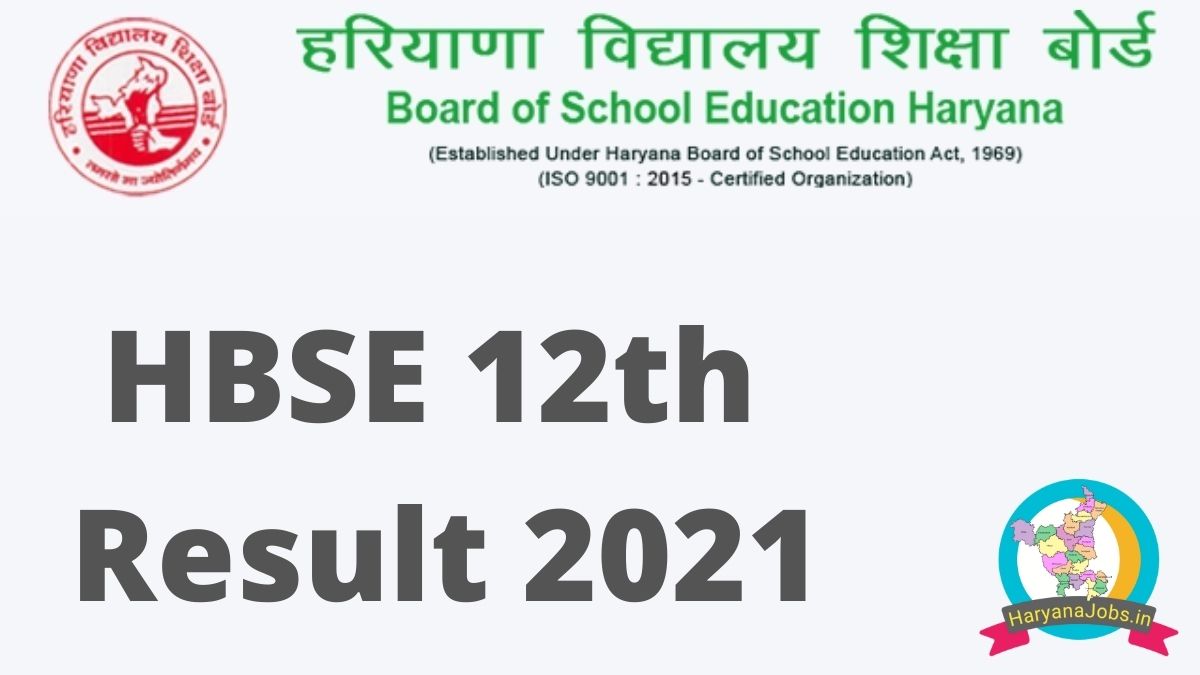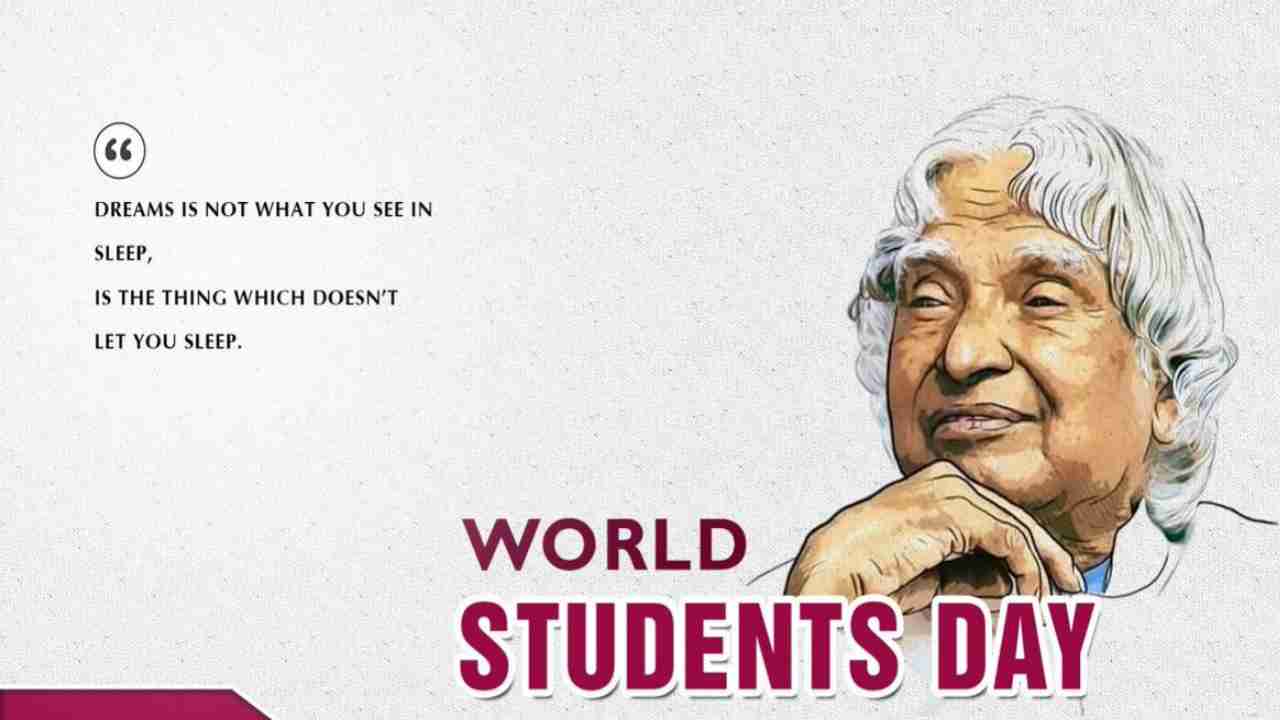With the help of Google Pay, PhonePe, UPI, the trend of payment has increased a lot these days. Along with online shopping, payments are also being made in grocery stores with the help of these apps. But it requires an internet connection. UPI without internet
In such a situation, it is almost impossible to make such payments if the internet connection is very slow or not. But there is a trick to this, with the help of which you will be able to pay without the internet.
You can use UPI without the internet. You only need to dial the *99# USSD code on your phone’s dialer. In India, all mobile phone users, including non-smartphone users, have access to the *99# service.
You will be able to avail yourself of all UPI facilities by using the *99# service. This *99# is an emergency function for smartphone users; they may use it if they don’t have access to the internet; for feature phone users, this is the way.
How to make UPI payments possible without the internet?
Before you begin using UPI to make a payment, double-check that the phone number you registered with UPI is linked to your bank account.
1. Open the dialer on your phone and type *99#. Next tap on the ‘Call’ button.
2. After that, you’ll have a variety of alternatives for sending money. A menu will pop up. Tap ‘1’ and then tap Send. Select the “Send Money” option.
3. Select the information you have from the person receiving the payment – type the number and then tap Send. Select who to send your money to.
4. Enter the UPI account’s linked cellphone number. Make sure that you have typed the correct mobile number.
5. Type in the amount you’d want to send and click Send.
6. Enter the payment comment in the pop-up. It must state why the payment is being made.
Also read: First Made In India Hybrid Car