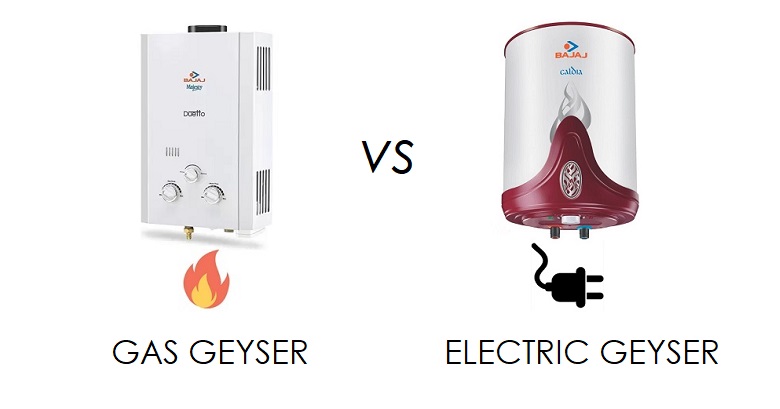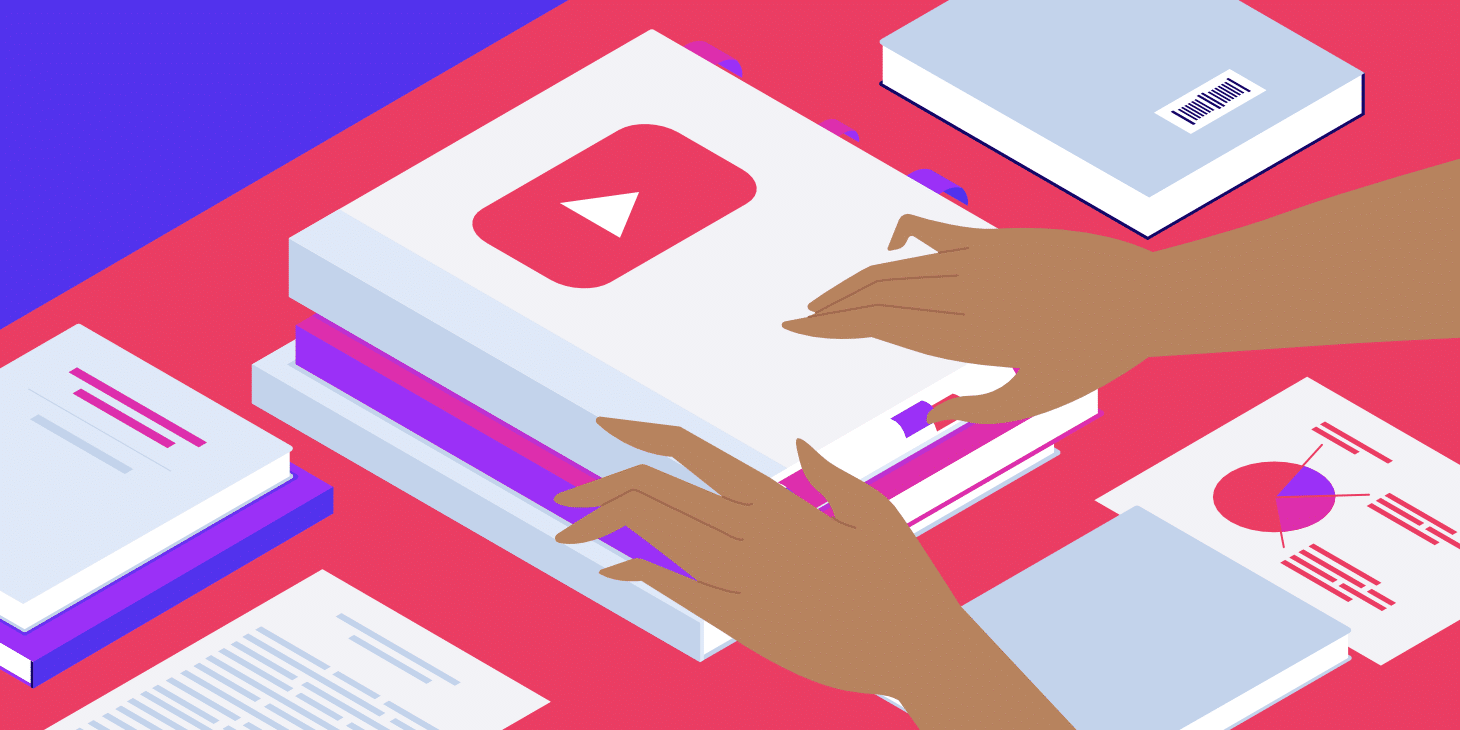This blog describes six ways to make your slow laptop faster:-
1. Uninstall Useless Applications
We frequently install large apps without understanding the amount of space they consume. You can remove any apps you don’t use if you believe that to be the case. If the software is especially huge and you just sometimes use it, it could be worth just reinstalling it whenever you need it.
Go to Control Panel > Programs > Programs and Features to remove an application.
Examine the programs and determine which, if any, you don’t require. Use a search engine to learn more about a certain software if you’re unsure about it. To assist you to separate the excellent from the bad, you may also employ a program like the appropriately titled PC Decrapifier.
2. Turn Window Features On or Off
Check to see if there are any Windows components you don’t need when you’re at the Programs and Features screen. You may see a list of these functions by selecting Turn Windows features on or off.
Avoid turning off anything you truly need by being careful. So once more, it’s a good idea to do some research on anything you’re doubtful of.
3. Disable Or Manage Animations or Graphics
Many visuals are included in more recent versions of Windows, including animations like flyouts and fading effects. These improve the user experience overall and help the program look more slick and sophisticated. However, they might also make your computer run more slowly.
Fortunately, changing these settings is easy and should help you conserve a little processing power. Select Advanced system settings under Control Panel > System and Security > System. After that, you may choose from a wide range of choices by clicking Settings under the Performance section.
Choose Adjust for optimum performance to eliminate all visual effects, or choose to do so selectively. Although it depends on your preferences, you could definitely do without some aspects like fade and shadow.
Windows 7: Use the Visual Effects tab, Adjust visual effects, and Performance Information and Tools.
4. Upgrade hardware On time
It could be time to get some new hardware if you’ve tried all of the tips above. You might want to think about investing in the following things:
While HDDs provide greater room for a cheaper cost, installing an SSD may significantly speed up the loading of programs and the writing of information on your computer.
Add additional RAM: An older PC might not have enough memory to run contemporary software effectively. Additionally, if you run several apps at once, you might not have enough Random Access Memory (RAM) to get by. Adding extra RAM can provide the boost you require.
5. Restart Your Browser
If you’re having trouble using the internet on your computer at all, it could just be that your browser is a little bit clogged up. Remember that your browser serves as your primary access point to the internet, so if pages begin to load slowly, you may find yourself baffled.
Simply try shutting down and restarting your browser to fast resolve this issue. This could be sufficient to force the browser to reload and restore your internet’s previous speed. You might also wish to install a tracker-blocking plugin and an adblocker (such as Adblock Plus) if pages are loading slowly (such as Privacy Badger or uBlock Origin).
You should also make sure that your browser is up to date if you want it to continue operating as swiftly and effectively as possible. If everything else fails, you could want to reinstall your browser to give it a new start by uninstalling it the first time. As an alternative, you could wish to check if you can speed things up by deleting the cookies and emptying the cache in your browser.
6. Change Your System Antivirus
A reliable antivirus tool is essential for everyone to prevent unintentional malware downloads and other dangerous infestations. A trustworthy antivirus program will constantly be running in the background and even check incoming files as they arrive. It is crucial to utilize one since doing so will ensure that you never allow anything harmful onto your laptop.
The only issue that can arise is that some antivirus apps use a lot of CPU and RAM. This indicates that if your laptop’s processing capacity is a bit low, the antivirus may be using too much raw power. As a result, you can discover that it’s bringing your laptop to a standstill.